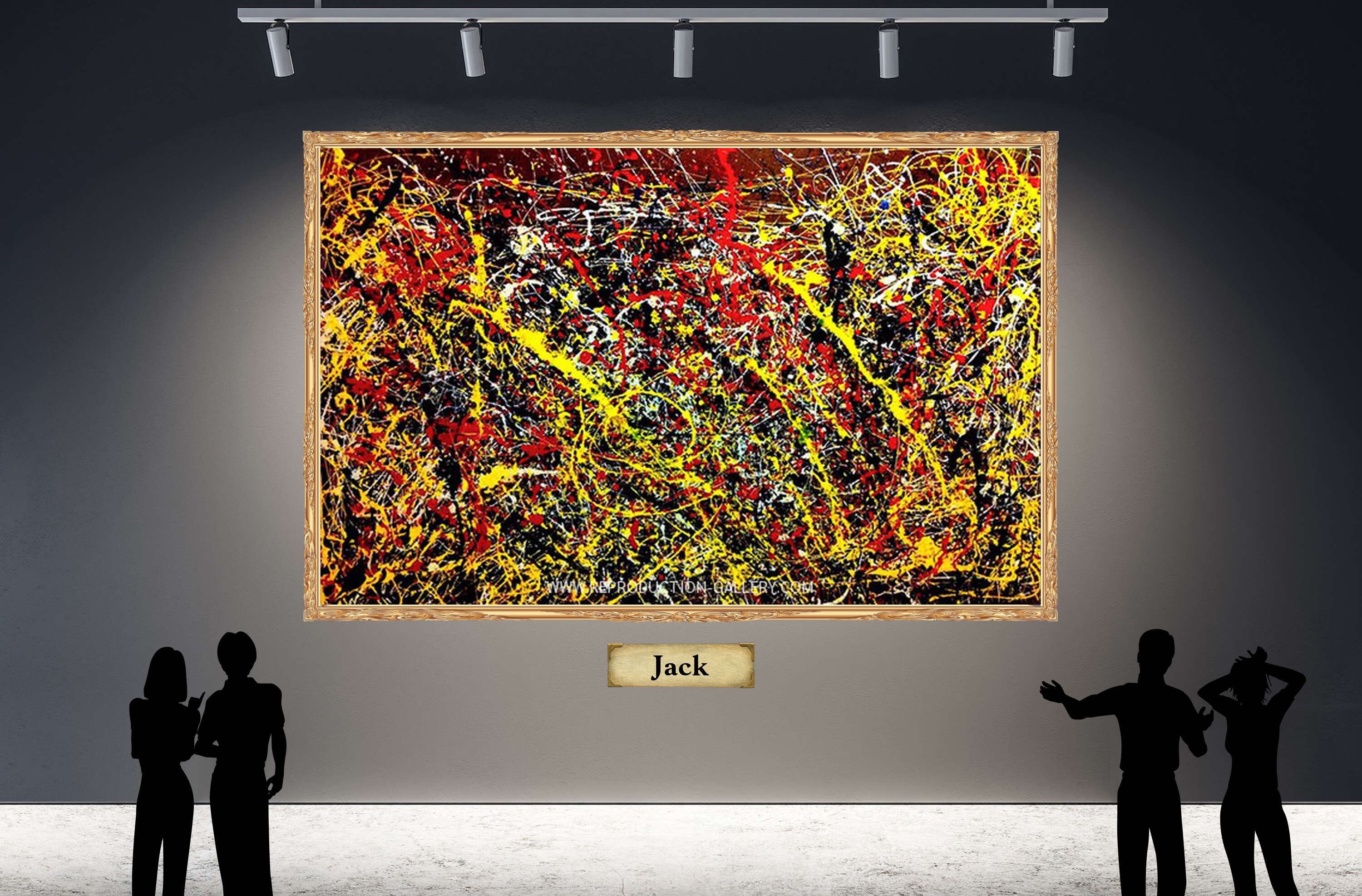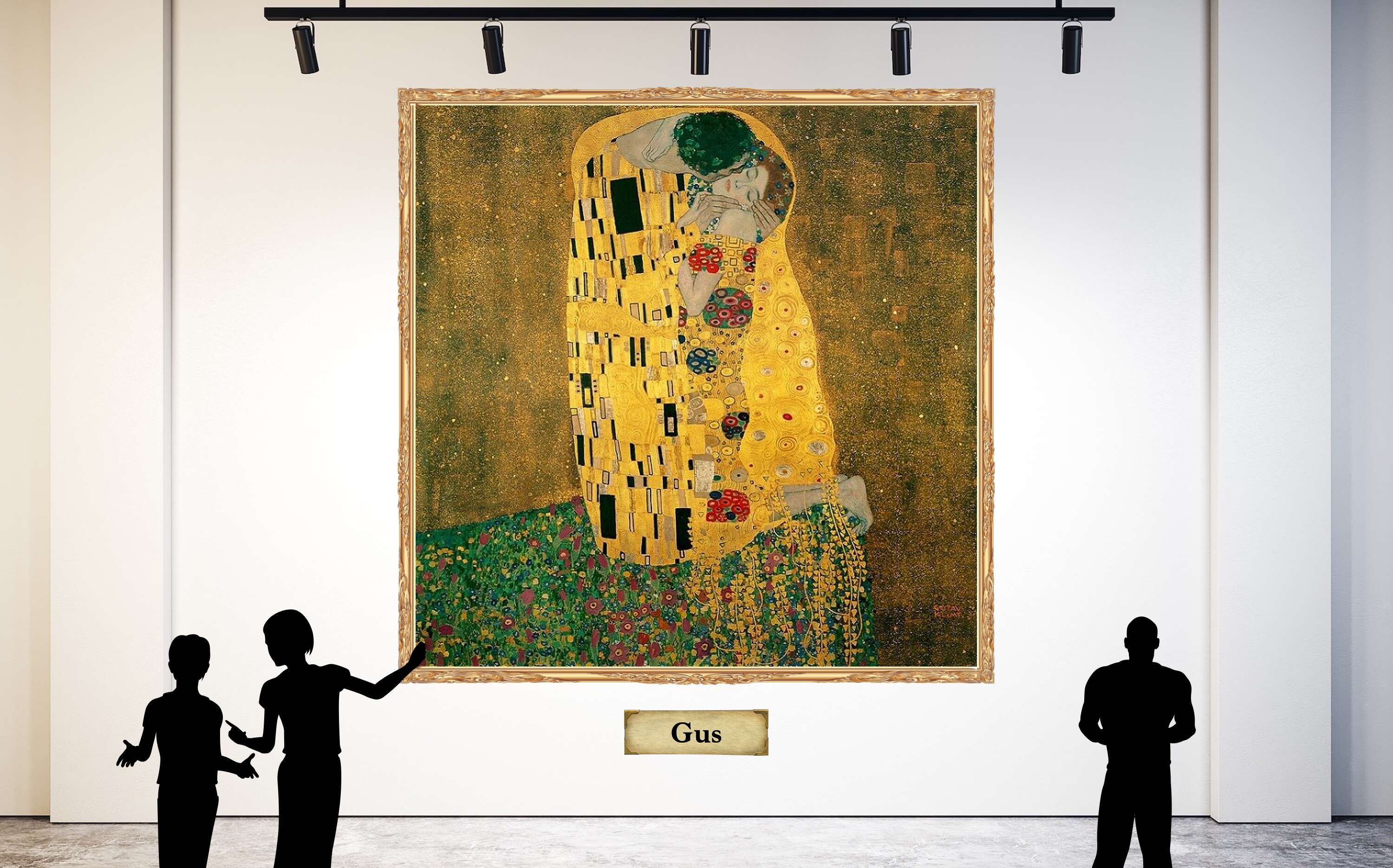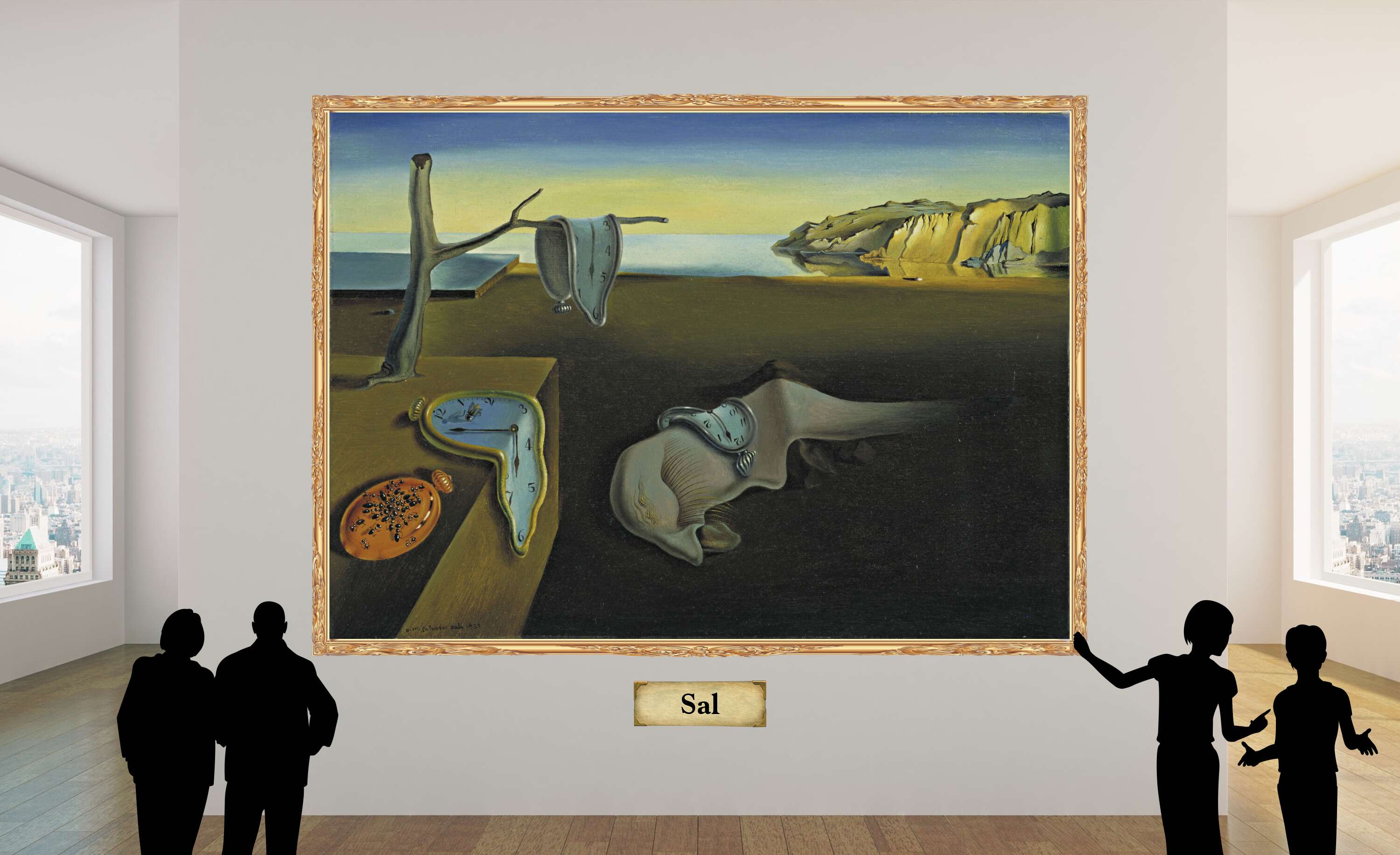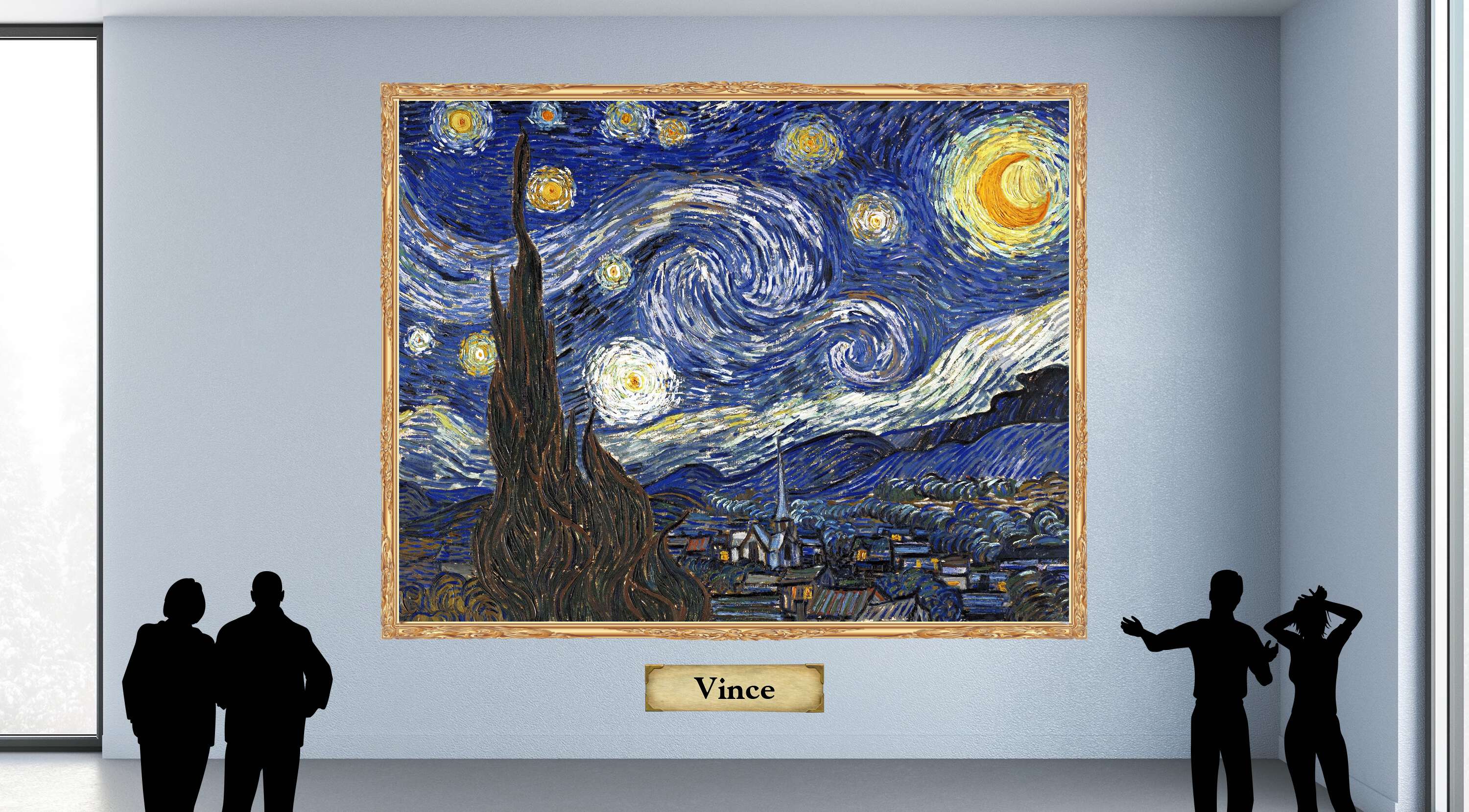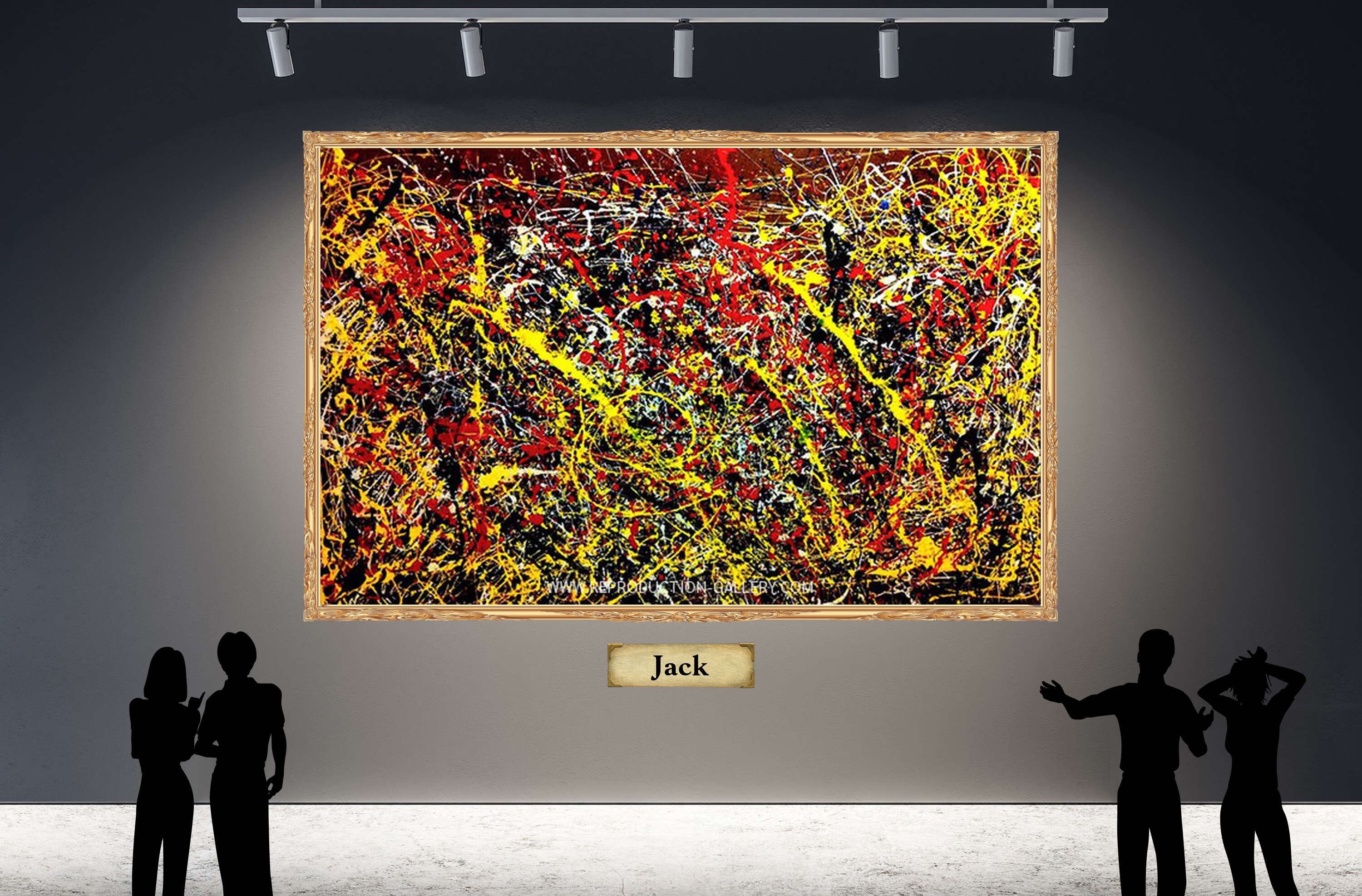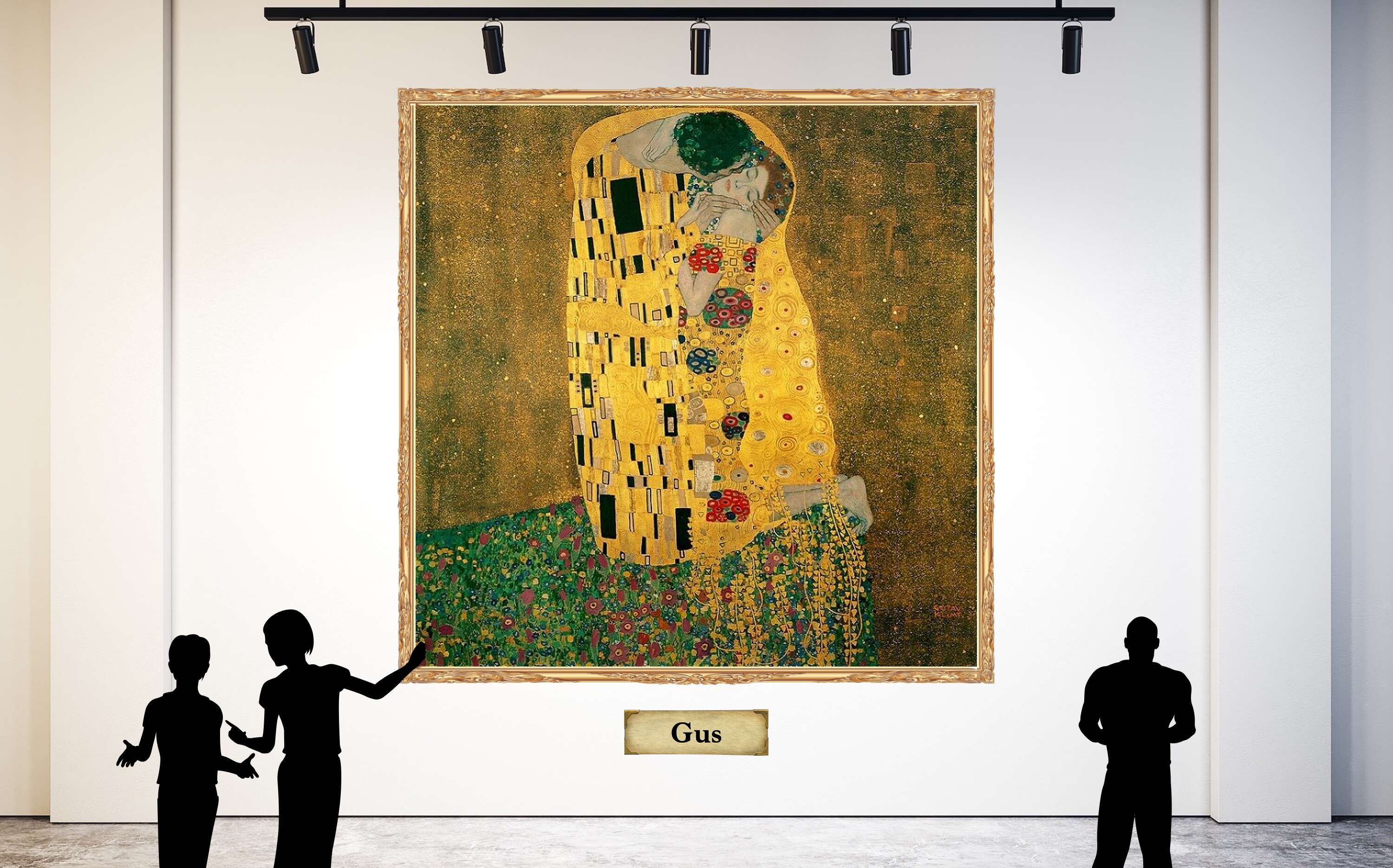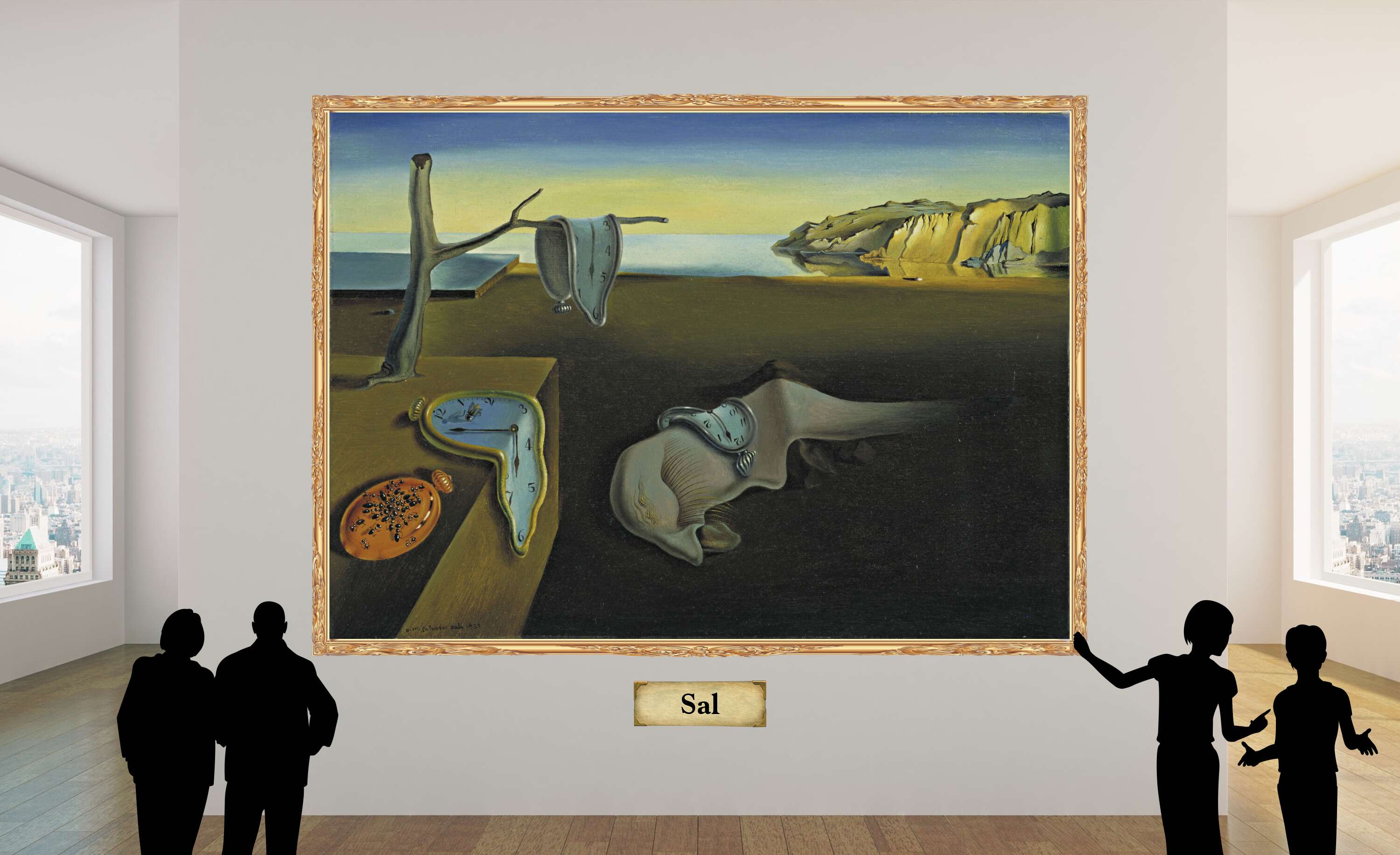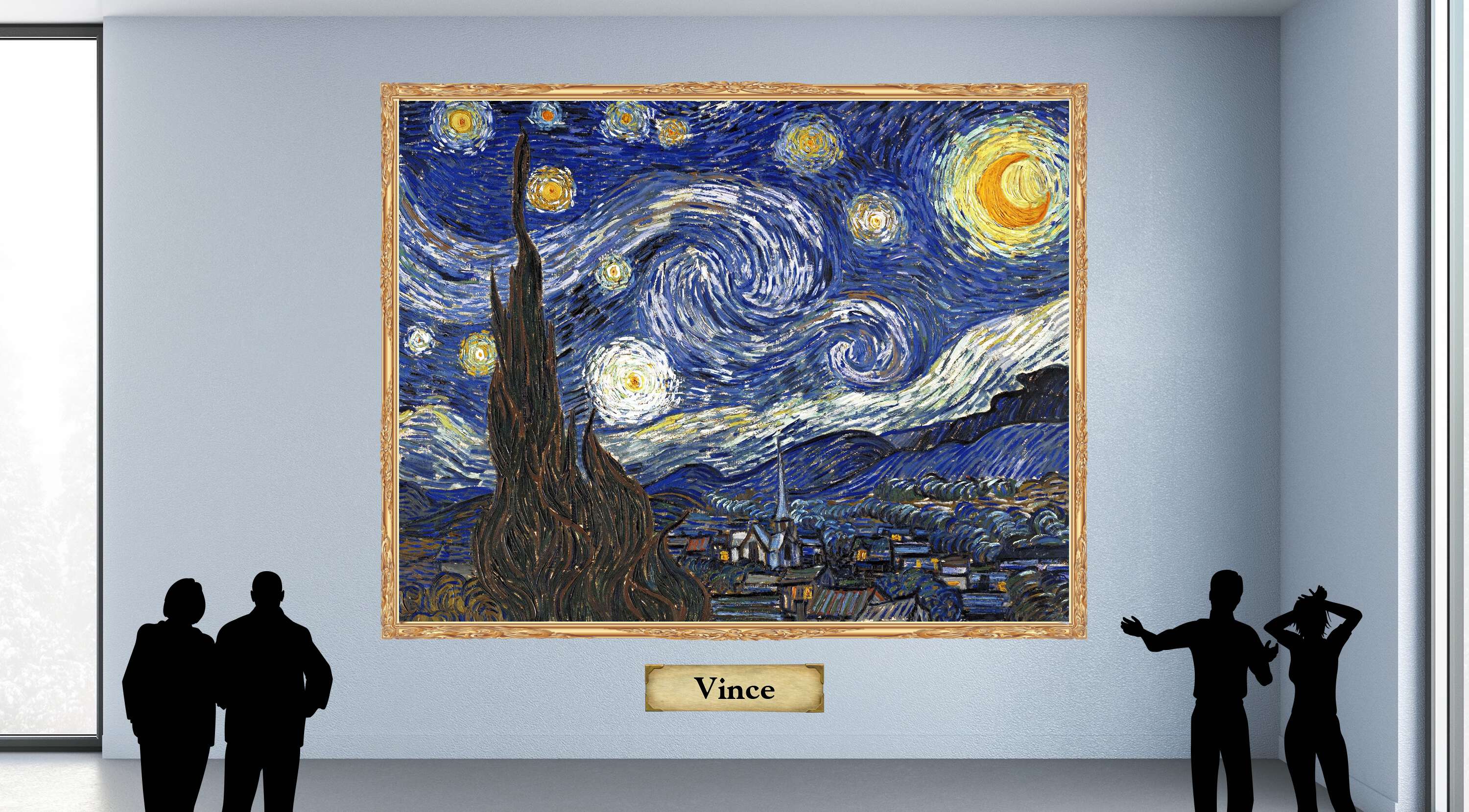You can edit the name of the show and change the class using the form. The name of the show
will display
on the "entrance image" which is shown at the bottom of this page. You can also add a longer
description of
the show that will appear on the entrance image
Below, you can upload the art work that you want to display
in your show! After uploading, you can click the "view show" button to view the show on this
site,
and you can share that link with anyone! OR you can download all the images
and use them in any way you'd like!
You can can upload multiple files by clicking "select some files" or by dragging and dropping
images into this region.
For best results, please make sure your images are nicely cropped before uploading! By
default, we will
use the filename as the artist name, but you can always edit the name after you upload! After
the upload completes,
you can see the generated images by clicking "view". If you want to change it, just click the
"regenerate" button next
to the image.
NEW! You can now drag and drop to re-order the artworks!